window xp installation
Method: Steps To Make Windows 10 Installation Disc:
Step 1. First of all you need to download the latest version of Media Craetion Tool and below are the links to get the respective bit tool.
Step 2. Now click on Create an installation media option there.

Step 3. Now you need to install the tool on your PC and then launch it and you will have two option either to make USB flash drive bootable to install windows or either get the ISO file. Select the ISO File option there.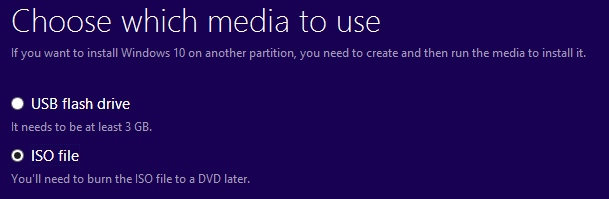
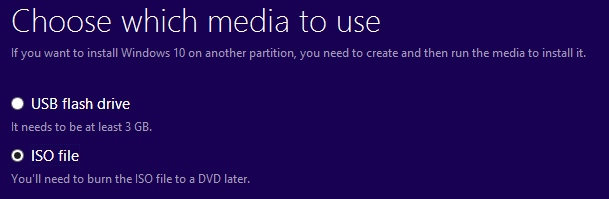
Step 5. Now the downloading process will start and it will take time according to your internet speed.

Step 6. After the downloading is complete you will get the ISO file of Windows 10 and now you need to burn that ISO file on the DVD disc and for that firstly download and install Windows USB/DVD Download Tool. This tool is available for free of cost by Microsoft Corporation.
Step 7. Don’t trouble with software’s title that is Windows 7. But this software works perfectly fine with Windows 7,8 or 8.1 and Windows 10. Now you have to install the downloaded software. After installing it now, you have to run it.
Step 8. Now in the open window as shown below click on browse. Now locate the path of Windows ISO file and select it then click on next button.

Step 9. Now in the next window, you have to click on the DVD to make it bootable to install windows 10 on any PC. Or else you can select the USB option to make Bootable pendrive.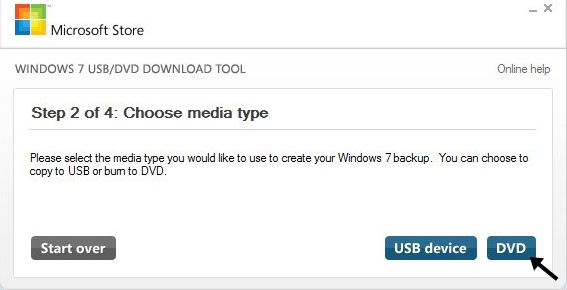
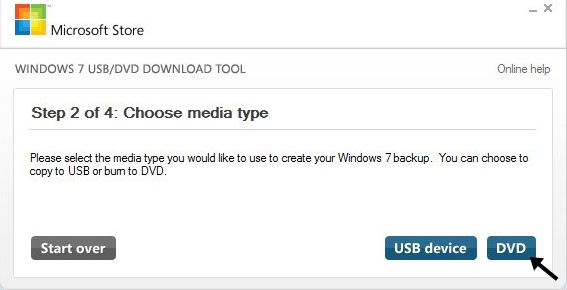
10. Now burning process will start and after few minutes you are done with the installation disk of Windows 10 that you can use to install Windows 10 on any of the PC.
Alternative Method:
Microsoft had already ended the free Windows 10 upgrade offer. However, if you still wish to enjoy Windows 10 without spending any money then try this method:
Step 1. First of all, visit this link and then click on the Download Tool Now button.
Step 2. Once downloaded, open the tool and then choose the option “Upgrade this PC Now”
Step 3. Now, if you wish to install Windows 10 on another computer then choose the second option “Create Installation Media for another PC”
Step 4. Once downloaded, you will get the ISO file you can mount the ISO image file and can run the setup. Through this installation, you will not be asked for the product key.
Now, you’ve successfully Windows 10 Upgrade Free Download Full Version and check out the Windows 10 system requirements before installing windows 10, Enjoy don’t forget to share it with your friends. If you face any problem feel free to discuss in below comments,
window xp installation
 Reviewed by Anonymous
on
January 26, 2018
Rating:
Reviewed by Anonymous
on
January 26, 2018
Rating:
 Reviewed by Anonymous
on
January 26, 2018
Rating:
Reviewed by Anonymous
on
January 26, 2018
Rating:



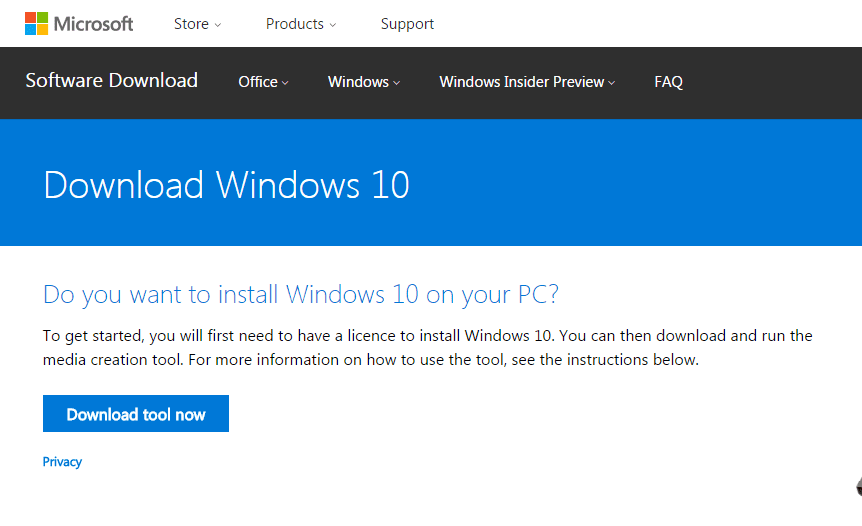
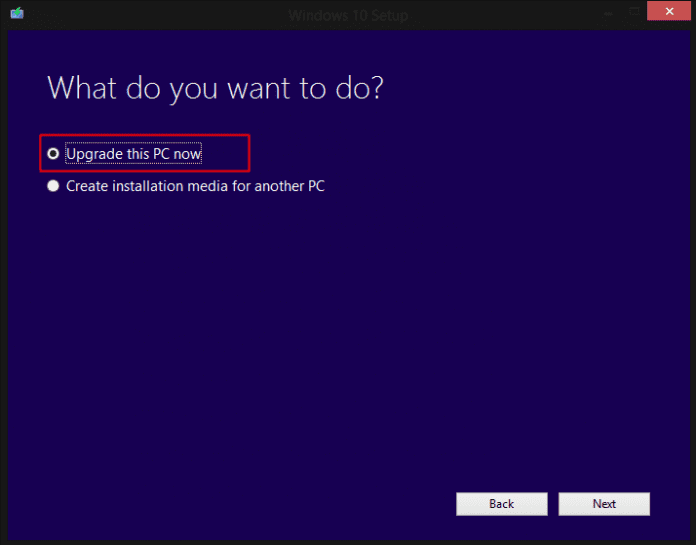














Post a Comment